We'll be frank: starting an online store experiences like a game with a lot at stake. You have the perfect item, a sleek design, and a plan to make a lot of money. But what about receiving paid? That's when matters can get hard. Adding an online payment system to your online shop isn't just about letting people buy things; it's also about creating confidence, making sure everything is safe, and giving customers a smooth experience. As a company proprietor, I've been there, fighting with the tech to make sure every checkout goes smoothly. In this guide, we'll show you how to choose and set up payment gateways like Stripe and PayPal. We'll also give you useful tips on how to keep your e-commerce website safe and running smoothly in 2025.
Why in the world integrating an online payment gateway is important for your e-commerce success
Why is an electronic payment gateway important? It connects your customers' digital wallets to their financial institution account. A good payment platform makes sure that purchases are quick, safe, and easy, which has a direct effect on your rates of conversion. Research shows that 70% of people who spend money online leave their carts because the final payment process is too hard. A smooth integration of a financial gateway can cut that number down by a lot.
We've contributed a lot of startups and small businesses at BYBOWU make their e-commerce websites easier to set up. with modern tools like Laravel and Next.js. What do we want? To get your customers to click "buy" and never look back.

How to Pick the Best Payment Gateway for Your Website
Choosing a payment gateway is like choosing a business partner: you need to be able to trust them, be flexible, and be reliable. Here are some important things to think about:
1. Fees and costs for transactions
Most gateways charge fees, which are usually 2% to 3% of each transaction. Stripe and PayPal are well-known for their clear pricing, but Square and Authorize.Net might be a good fit for some needs. Make sure the fees you pay match your income goals by comparing them.
2. Accepted Payment Methods
Customers want choices, like credit cards, digital wallets like Apple Pay, or even cryptocurrencies. Stripe works with more than 135 currencies, so it's great for businesses that do business around the world. On the other hand, PayPal is better at making users feel comfortable, which builds trust.
3. Easy to integrate
Developers love Stripe because its APIs and documentation are easy to read and use, which is great for making custom e-commerce websites. PayPal has plug-and-play solutions that make it easier to integrate quickly, which is great for startups that need to get things up and running quickly.
4. Standards for Safety
There is no choice about security. To keep customer data safe, look for gateways that follow PCI DSS standards. Both Stripe and PayPal offer strong secure payment processing, which includes fraud detection and encryption.
Do you not know which gateway is best for your business? We at BYBOWU can help you. Take a look at our portfolio to see how we've helped other businesses like yours do well.
How to Integrate a Payment Gateway in Steps
Are you ready to get into the details? No matter what framework you use, like Next.js or Laravel, here's how to add a payment gateway to your website.
Step 1: Create an Account for Your Payment Gateway
First, sign up for an account with the service you want to use (like PayPal or Stripe). Finish the verification process by linking your bank account and giving information about your business. You should plan ahead because this could take one to two days.
Step 2: Install the Gateway's SDK or API
To use Stripe, you need to install their JavaScript SDK or server-side library (for example, for Node.js or Laravel). PayPal has SDKs that are similar. Plugins make this step easier if you're using a platform like Shopify. Our BYBOWU developers use tools like React Native to make custom solutions for custom builds.
Step 3: Make a Page for Checking Out
Make the checkout page look clean and easy to use. To add secure payment forms to your site, use Stripe Elements or PayPal's Smart Buttons. Make sure the page works well on mobile devices, since more than half of all online purchases are made on mobile devices.

Step 4: Try out transactions
Run test transactions in sandbox mode to find mistakes. Stripe's test cards and PayPal's sandbox environment make it easy to do this. To make sure it works well, test edge cases like declined cards or partial payments.
Step 5: Go Live
Change to live mode, update your API keys, and keep an eye on transactions. Use analytics to find out how many people leave the checkout process and make it better. Need some help? The BYBOWU team can do the hard work.
Making sure that payments are processed safely
Trust is built on security. One data breach can cost you thousands of dollars and ruin your reputation. Here's how to keep your payment processing safe:
- Use HTTPS: Make sure your website uses HTTPS to encrypt data as it moves.
- Turn on Two-Factor Authentication (2FA): Keep people who shouldn't be able to get into your gateway account out.
- Check for fraud: Use tools like Stripe Radar to find transactions that look fishy.
- Updates on a regular basis: Update your CMS, plugins, and SDKs to fix security holes.
We put safety first in every project at BYBOWU. We offer audits as part of our services to make sure your website meets the highest standards.
Common Problems and How to Fix Them
1. Many people leave their carts behind
Customers don't like it when the checkout process is too complicated. Make forms easier to fill out, let guests check out, and show trust signals like security badges.
2. Problems with technology
Problems with API or compatibility can stop your launch. Get help from experienced developers (like us!) to fix bugs and make things better.
3. Transactions Around the World
It's hard to support more than one currency and language. Pick a gateway like Stripe that has built-in localization tools.
Why should you work with BYBOWU to set up your e-commerce website?
Let's be honest: it's hard to make an e-commerce site that makes money. There's a lot to keep track of, like picking the right payment gateway, making sure it's safe, and making it work best for conversions. BYBOWU is what you need. We use modern frameworks like Next.js, React Native, and Laravel to make sure that our solutions are fast, safe, and can grow with your business. We have helped businesses get more leads and sales by setting up custom e-commerce websites. Want to open your online store? Send us an email at [email protected] for a free consultation!
Take the Next Step to Make Your E-Commerce Business Successful
Your customers should have a checkout experience that is just as good as your product. You're not just letting people pay when you pick the right payment gateway and set it up correctly. You're also building trust and helping your business grow. BYBOWU is here to help you succeed in 2025 and beyond, whether you're a new business owner or a veteran. Are you ready to open your online store? Get a free consultation for your online store! Let's make your dream come true.
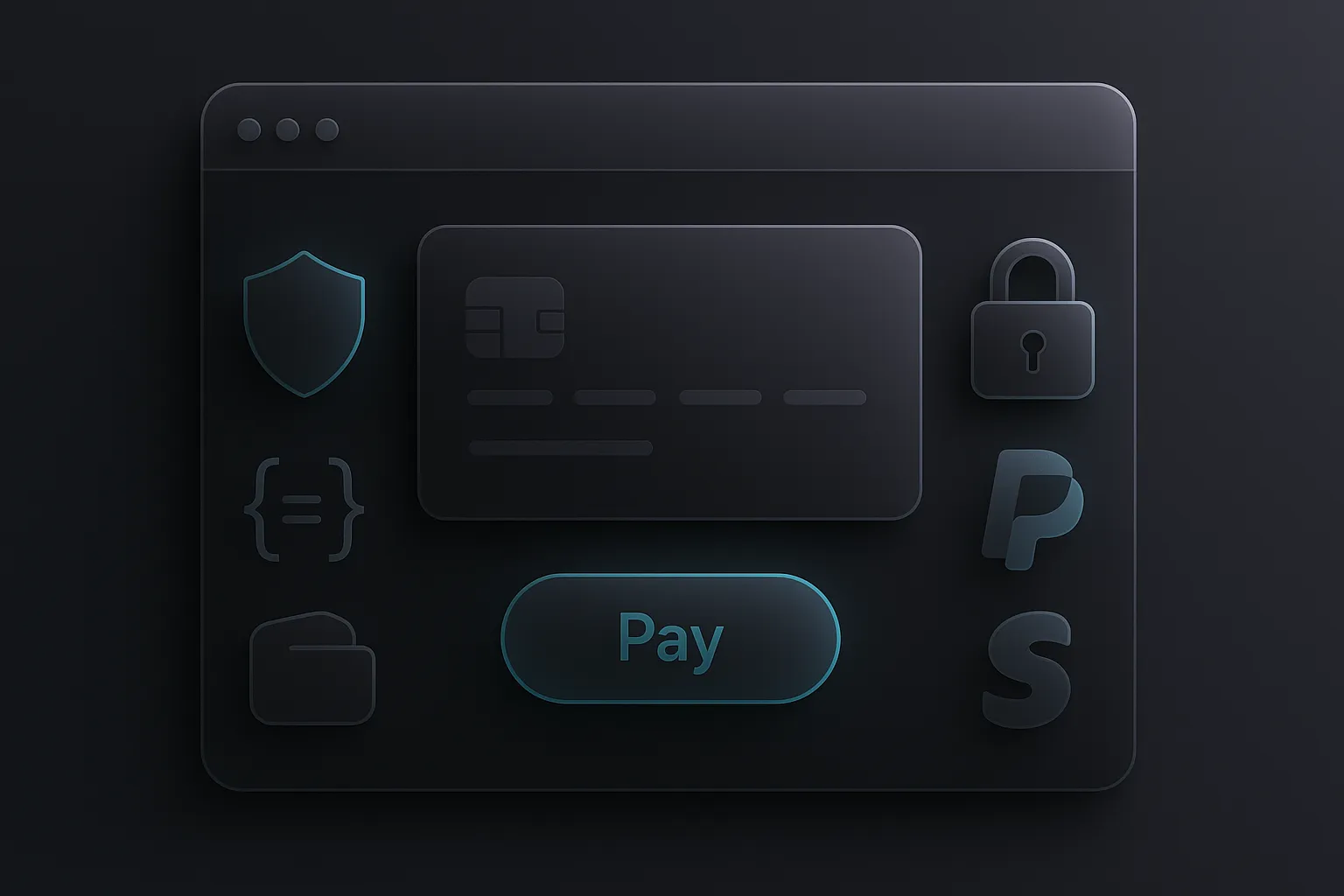




Comments
Be the first to comment.