GitHub Agent HQ: How to Run Multi‑Agent Dev Safely
GitHub Agent HQ is here, and it’s more than a demo reel. It’s GitHub’s new “mission control” for coordinating many AI coding agents—Copilot and third‑party—across GitHub, VS Code, CLI, and your chat stack. The promise: assign work to agents like you assign tickets to devs, then track progress and review pull requests with real governance. That’s a big deal for teams that want speed without lighting their codebase on fire. (github.blog)

What exactly shipped—and why it matters now
On October 28–29, 2025 at Universe, GitHub announced Agent HQ: an open ecosystem to orchestrate multiple agents from vendors like Anthropic, OpenAI, Google, Cognition, and xAI as part of paid Copilot plans. The headline features: a cross‑surface mission control, new VS Code capabilities (Plan Mode and AGENTS.md‑based custom agents), an MCP Registry for one‑click tool integrations, a Copilot metrics dashboard, and a governance control plane. GitHub also shared scale stats—180 million developers, with 80% of new devs using Copilot in their first week—so expect fast organizational pull. (github.blog)
Here’s the thing: none of this lands in a vacuum. Copilot’s coding agent has been evolving for months and is now generally available for all paid Copilot subscribers. It runs tasks asynchronously in its own cloud dev environment (backed by Actions), opens draft PRs, and loops with you in reviews. Agent HQ is the system of record and steering wheel for that behavior, not a replacement. (github.blog)
GitHub Agent HQ, explained (for humans)
Think of Agent HQ as a project manager for AI teammates. You can assign an issue to an agent, monitor progress from a single pane, and watch it spin branches, run CI, and propose changes. In VS Code, Plan Mode helps you capture intent and constraints up front, then hand the plan to Copilot to execute—locally or via cloud agents. You can also shape behavior with a committed AGENTS.md ("prefer this logger," "use table‑driven tests," etc.) and connect specialized tools via the MCP Registry for Stripe, Figma, Sentry, and more. (github.blog)
Mission control isn’t just UI garnish. It brings identity, branch controls, and integrations with Slack, Linear, Jira, Teams, Azure Boards, and Raycast, so managers and ICs can steer—and stop—agents quickly. For leadership, the new control plane and metrics dashboard offer policy, audit, and impact views you can present to a CFO without hand‑waving. (github.blog)
How this changes your software loop
Before Agent HQ, “agent work” lived in browser tabs and sidecars. Now it’s ticketable, reviewable, and measurable. In practice, that means:
• Triage: PMs or tech leads assign scoped issues to agents (doc fixes, test coverage, refactors, small features).
• Build: The Copilot coding agent spins a clean environment, runs your tests/linters, and drafts a PR.
• Review: Humans review as usual; you can request changes and the agent iterates.
• Govern: Policy limits model/tools per repo; metrics show time saved and PR quality trends.
Agents aren’t magic. They’re fast junior devs who never sleep. They need guardrails, good tests, and a clear remit—just like new hires. With Agent HQ, that management overhead becomes practical instead of ad hoc. (github.blog)
Data points and timelines leaders will ask about
• Launch timing: Agent HQ and mission control were announced October 28, 2025, with multi‑vendor agents “over the coming months.”
• Surfaces: GitHub.com, VS Code (Plan Mode, AGENTS.md), CLI, and mobile are in scope.
• Scale: GitHub reports 180M developers; 80% of new developers use Copilot in week one—adoption pressure is real.
• Cost model: The Copilot coding agent uses GitHub Actions minutes and premium requests while it works, so budget controls and usage visibility matter. (github.blog)
Will GitHub Agent HQ replace Copilot?
No. GitHub Agent HQ is the orchestration layer; Copilot (and others) are the workers. You’ll still chat, autocomplete, and generate code in your IDE, but now you can hand off background tasks to agents and manage them like any contributor. For many shops, this shifts Copilot from “assistant” to “async teammate.” (github.blog)
Do we need new licenses?
Agent HQ is positioned to host third‑party agents inside your paid Copilot subscription, with Copilot coding agent already GA for paid tiers. Expect normal enterprise steps: admins enabling policies, model/tool allow‑lists, and budget oversight. Check subscription details and Actions quotas before wide rollout. (github.blog)
The AgentOps rollout playbook (use this week)
Phase 1: Prove value in 10 days
• Pick 3 repositories with reliable tests and active CI.
• Enable the Copilot coding agent and Agent HQ features; restrict to a pilot group.
• Write an AGENTS.md per repo with 5–10 norms (logger, test style, error handling, architecture notes).
• Use VS Code Plan Mode for one incremental feature and two refactor tickets; assign to the agent.
• Measure: PR cycle time, reviewer comments per PR, CI passes on first try, and lines reverted.
Phase 2: Scale to a squad in 30–45 days
• Extend to a full squad with a mix of senior, mid, and junior devs.
• Add tool MCP servers the squad uses (payments, APM, design).
• Define policy in the control plane: which agents/models are allowed by repo; set audit log exports.
• Raise bar on tests. Agents do best when guardrails live in code, not in Slack threads.
• Publish a squad dashboard: PR throughput, defect rates, coverage deltas.
Phase 3: Institutionalize in a quarter
• Treat AGENTS.md like your engineering handbook. Require updates in PRs that change conventions.
• Budget: forecast Actions minutes and premium requests for agent tasks; add guardrails via usage alerts.
• Expand to compliance‑sensitive repos only after a dedicated policy review with security and legal.
• Fold metrics into business reviews: show agent‑attributable cycle time reduction and backlog burndown.
Practical checklist: agent‑ready repos
• CI is green and quick (≤8 minutes for the critical path).
• Tests exist and are deterministic; flakiness kills agent momentum.
• Clear folder architecture and naming conventions.
• A lint + formatting baseline is enforced.
• Security scans (SAST/secret scanning) run on PRs.
• AGENTS.md checked in with examples and non‑negotiables.
Risk ledger: the fine print you should not skip
• Model/tool sprawl: Without a policy layer, teams might “try everything,” raising cost and risk. Use the control plane to permit only approved agents and models by repo or org. (github.blog)
• CI bill shock: Agents consume Actions minutes while building and validating PRs. Set budgets and alerts, and start with lower‑cost tasks until you have a baseline. (github.blog)
• Merge conflicts and long‑running branches: Agents are fast; humans are not always. Keep tasks small (1–2 files, one ticket) and rebase frequently to minimize noisy diffs.
• Confidential data: MCP adds powerful tool access. Audit which servers are enabled, what scopes they request, and how secrets are handled. Keep secrets in your vault; never in prompts. (github.blog)
• Quality drift: Agent PRs can pass tests and still degrade maintainability. Pair Agent HQ with the new Code Quality view and require human review on protected branches. (github.blog)
How does this fit with your existing platform stack?
Zooming out, the industry is converging on “agents as first‑class citizens.” Cloudflare added the industry’s first remote Model Context Protocol (MCP) server, made Workflows GA, and opened a free tier for Durable Objects—useful primitives if you’re running agents close to users at the edge. Meanwhile, Vercel shipped AI Gateway GA to route across many models with sub‑20ms latency and BYO keys. If you’re already invested in either platform, Agent HQ becomes the control layer on top, not a replacement. (cloudflare.net)
Some leaders argue we’re moving “from pages to agents” on the web; GitHub’s announcement makes that vision operational: agents show up in your backlog, write code in controlled environments, and are measured like the rest of your team. Whether you buy that future or not, the build blocks are here, and they’re shipping into mainstream workflows. (businessinsider.com)
People also ask
Is GitHub Agent HQ only for Copilot?
No. GitHub positions Agent HQ as an open ecosystem that can host multiple third‑party coding agents inside the GitHub flow, with vendor integrations rolling out over the coming months. (github.blog)
Do agents work from my laptop or the cloud?
Both. You can run locally in VS Code or delegate to cloud agents that work asynchronously and report back via PRs and mission control. The cloud agent uses Actions to provision an isolated environment. (github.blog)
How do I keep agents aligned with our standards?
Codify your expectations in AGENTS.md and enforce them with tests, linters, and branch protection. Plan Mode in VS Code also helps capture intent before execution so the agent has better context. (github.blog)
Real‑world scenario: upgrading a payments flow
Say you’re migrating a Next.js checkout to a new gateway. A lead writes a Plan Mode outline: update SDK, add 3‑D Secure, improve error messages, expand Jest coverage. The agent takes the plan, creates a branch, updates the server route, adds integration tests, and opens a PR. The reviewer requests stronger logging and a guard on idempotency keys; the agent patches both and re‑runs tests. You merge behind a feature flag, ship to 10% traffic, and watch dashboards. That’s the model: agents do the grind; humans make the calls.
If you’re looking to accelerate your web stack end‑to‑end, we’ve written about shipping faster with Next.js 16’s smarter caching and squeezing more API throughput with Node.js 25’s JSON upgrades. When you’re ready to add conversational flows or support bots to the mix, check out our take on Claude Code in browsers to pair human reviewers with AI agents effectively.

Governance template: your first AGENTS.md
Copy, adapt, and commit this to the repo root:
Scope: Agents may modify only files under src/ and tests/. Avoid secrets, infrastructure, or billing code.
Style: Use our ESLint + Prettier config. Prefer structured logs (pino).
Tests: Add/maintain tests for changed code; minimum 80% coverage on touched files.
Security: Never add tokens to code or prompts. Use existing secrets from the vault.
Performance: For JSON APIs, use streaming where applicable and avoid needless deep clones.
Docs: Update README and ADRs when altering public interfaces.
What to do next
• Turn on mission control for a pilot repo and enable the Copilot coding agent for a small group.
• Write a lean AGENTS.md; use VS Code Plan Mode for one scoped task.
• Measure PR cycle time, CI pass rate, and rework. Share a before/after snapshot at your next sprint review.
• Add one MCP server that mirrors a tool your humans already use (e.g., Sentry or Stripe).
• If you want help mapping this to product and revenue goals, see what we do for AI product teams or get in touch—we’ve helped companies stand up agent workflows without blowing up quality.

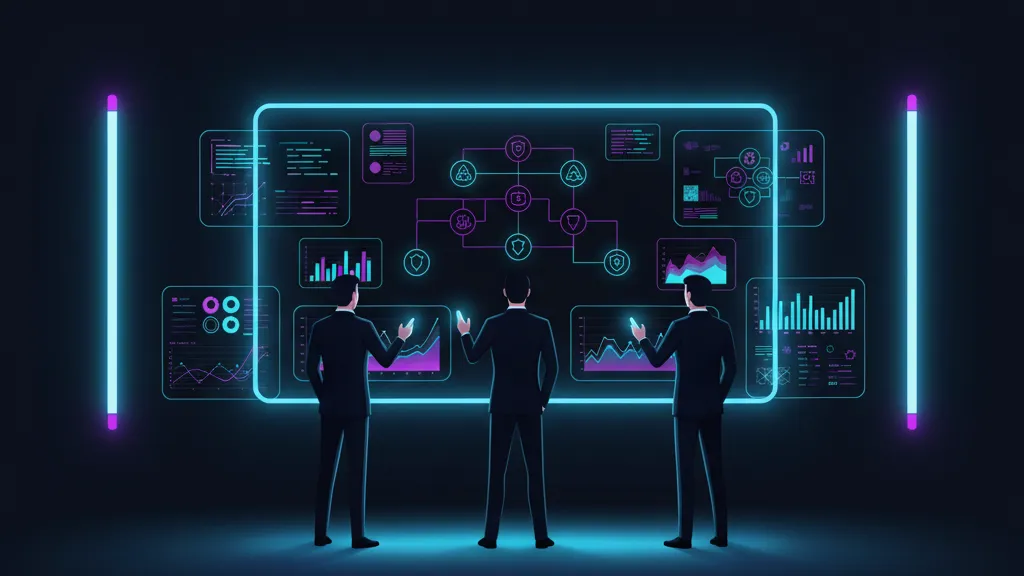




Comments
Be the first to comment.