The Android November 2025 security bulletin is live, and it’s not one to ignore. The bulletin ships a single 2025‑11‑01 patch level anchored by a critical remote code execution in the System component (affecting Android 13–16) plus a high‑severity elevation of privilege. If “security patching” is still a background task on your roadmap, treat this month as your wake‑up call. This guide walks you through what changed, why it matters, and a concrete patch playbook you can run today. We’ll reference the Android November 2025 security bulletin directly and translate it into actions for product owners, security leads, and mobile engineers.

What changed in the November 2025 bulletin (and who’s impacted)
Here’s the short version, minus the noise:
• One patch level: 2025‑11‑01. There’s no second tier this month. Partners either ship these fixes or they don’t. That simplifies the message to your stakeholders but puts pressure on your OEM mix.
• A critical System RCE (tracked this month as CVE‑2025‑48593 in the public summaries) affects Android versions 13, 14, 15, and 16. No extra privileges and no user interaction required—exactly the kind of bug red‑teams love and SOCs dread.
• A high‑severity elevation of privilege (CVE‑2025‑48581) impacts Android 16 and relates to logic that can interfere with update application paths. While it’s not remote, it’s the sort of plumbing defect attackers chain with other bugs.
• No Project Mainline (Google Play system update) security items this round. OEM OTAs carry the load. If your fleet relies on Mainline to narrow lag between OEM builds, plan for less help this month.
• Partners were notified at least a month before publication. Realistically, Pixels should receive updates first, followed by major OEMs over the next days to weeks. Your fleet’s risk window is a function of OEM cadence plus your MDM enforcement.
Why this bulletin deserves a fast track
Critical System RCE with zero user interaction is high‑leverage. Even if there’s no public exploit, treat the patch like a production incident: time‑box investigation, remove blockers, and track rollout daily. The absence of a companion Mainline patch means you can’t count on a Play System Update to partially mitigate risk on lagging devices. OTA or bust.
From an app publisher’s angle, the biggest non‑security risk is regression: you ship a hotfix app update to pair with the OS patch and inadvertently break an onboarding flow or a camera integration. The antidote is a focused, short regression grid, not a three‑day test marathon. We’ll get to the grid shortly.
The Android November 2025 security bulletin: the essentials you need on one page
Since many leaders will ask for the “what and when,” keep this crib sheet handy in your doc:
• Bulletin published: November 3, 2025.
• Patch level string: 2025‑11‑01.
• Critical item: System component RCE (Android 13–16).
• Additional item: High‑severity elevation of privilege (Android 16).
• Mainline (Project Mainline): No security fixes this month.
• Partner lead time: ~30+ days before publication; rollout varies by OEM.
• Enterprise implication: MDM policy and staged waves required; production exceptions documented.
Runbook: 72‑hour response for engineering managers
Do this if you lead mobile or platform engineering and need a crisp plan that won’t derail the sprint:
Hour 0–6: Triage and comms
• Create a short incident doc with scope, CVEs, affected Android versions, and business risk. Align severity: treat like Sev‑2 if you have a large Android base, Sev‑1 if you manage sensitive data (fintech, healthcare, enterprise comms).
• Notify your security channel and exec sponsor: “Android Nov 2025 bulletin requires accelerated patching; we’ll ship an app compatibility hotfix only if needed.”
• Inventory your device mix. Pull MDM/analytics to estimate the top five OEMs, top three OS versions, and share eligible for 2025‑11‑01 within one week.
Hour 6–24: Build the focused regression grid
Design a small but high‑signal test matrix you can finish in under four hours once devices update:
• OS coverage: Android 13, 14, 15, and 16 (latest minor), with at least one Pixel and one major OEM in the mix.
• Features most impacted by System component changes: app startup, background services, push notifications, deep links, WebView screens, and media capture (camera/mic).
• Security‑sensitive flows: login (incl. passkeys), in‑app purchase, file import/export, and any cryptography or device attestation checks.
• Network scenarios: offline, flaky 3G/LTE, and TLS termination through corporate proxies (if applicable).
• Accessibility: quick pass on TalkBack focus and large text, since low‑level changes sometimes nudge UI focus or timing.
Hour 24–48: Stage and pilot
• Ship an internal build (or use your current production build) against at least two devices already on the 2025‑11‑01 patch. If you lack updated hardware, spin Android 16 and 15 emulators with matching system images while you wait for devices to land OTA—emulators won’t catch every OEM nuance, but they’re good for first‑order regression.
• For enterprises: use your MDM to push the OTA to a pilot group (1–5% of fleet), enforce a device restart window, and collect telemetry on crashes, ANRs, and battery deltas over 12–24 hours.
Hour 48–72: Decide and roll
• If the pilot is clean, open the throttle: 25% → 50% → 100% over 48 hours. Track an hourly dashboard with update rate, crashes/1k sessions, and support tickets tagged “Nov‑2025‑patch.”
• If regressions emerge, isolate whether they’re OS or app. For app issues, cut a surgical hotfix; for OS‑level behavior changes, implement feature flags or server‑side config to reduce surface while you work on a durable fix.
A pragmatic QA checklist you can finish today
Copy this into your test plan. It’s purpose‑built for the Android November 2025 security bulletin and the System component changes:
• Cold and warm starts: verify under low memory.
• Foreground service life‑cycle: start/stop on time; no unexpected kills.
• Notifications: schedule, action taps, and deep links (especially on OEMs with aggressive battery policies).
• WebView: auth redirects, post‑login state, file chooser.
• Media: open camera, switch cameras, record short video, test microphone permission prompts.
• File access: SAF pickers, scoped storage reads/writes.
• Crypto/keys: Keystore operations and any SafetyNet/Play Integrity calls.
• Login: password and passkey; biometric fallback.
• Purchases: test a sandbox checkout if you use Play Billing; verify receipt acknowledgement.
For enterprise mobility teams: policy levers that matter
If you manage a fleet via Intune, Workspace ONE, Kandji, or a similar EMM, your biggest levers are policy and comms:
• Enforce a minimum security patch level of 2025‑11‑01 for work‑managed devices within seven days. Document exceptions for remote or bandwidth‑limited regions.
• Nudge non‑compliant devices with escalating reminders and a 72‑hour grace window before restricting access to high‑risk apps (email, file shares, privileged admin tools).
• Require a reboot window. It sounds trivial; it isn’t. Many devices download the OTA and never restart.
• Maintain an OEM scoreboard: Pixels should land fastest; others follow. Use this to set expectations with leadership.
“Will this break my app?” and other PAA‑style questions
Should startups delay the update until OEMs catch up?
No. Update your dev and QA devices immediately (where the OTA is available) and run the focused regression grid. Waiting for every OEM to catch up only expands your uncertainty window. You can hold a phased production rollout until your top two OEMs are covered, but don’t stall the prep work.
Do I need an app store release just because there’s a System RCE?
Not automatically. If the regression grid passes, your current production build may be fine. Keep a hotfix branch ready and your CI/CD primed. If telemetry spikes during the OTA rollout, you’ll be glad you did.
Are emulators good enough if I can’t get the OTA today?
They’re good for catching obvious breakage, not OEM quirks. Use them to unblock basic verification, then re‑test on physical devices with the patch as soon as your OEMs push an update.
How do I communicate risk to non‑technical stakeholders?
Use plain language: “This month includes a critical bug that lets attackers run code on some Android versions without the user doing anything. We’re accelerating testing and pushing OS updates so our customers and employees aren’t exposed.” Then show your rollout dashboard.
Shipping safely: release management and CI/CD guardrails
Here’s the thing: when a bulletin lands, teams either over‑react (freeze all releases for a week) or under‑react (pretend it’s Tuesday). Aim for the middle:
• Keep your release cadence but shorten feedback loops. If you run weekly releases, keep the train running; add kill‑switches and ramped rollouts.
• Protect your secrets and pipelines. OS patches won’t save you if your build tokens or release scripts are brittle. If you haven’t already, read our engineering brief on tightening CI around secrets rotation and service accounts. It was written for JS ecosystems, but the principles apply to mobile too. Pair it with our piece on responding to mobile tooling flaws like the React Native CLI vulnerability—still one of the best case studies in 72‑hour decision‑making.
Need a partner to pressure‑test your release process or run a targeted audit around sensitive flows? Our team does this routinely under tight timelines—see how we structure engineering playbooks and our mobile app security audits.

Data points to share with leadership
• Publication date matters: November 3, 2025. Your MDM metrics should start showing OTA adoption within 24–72 hours on Pixels, then cascade to other OEMs.
• Threat model: Critical RCE in System with no user interaction is a high‑priority class. Even without public exploits, attackers reverse monthly patches quickly.
• Rollout health: Track percent of active devices on 2025‑11‑01 and crash rate deltas. If either stalls, act.
Edge cases and known pitfalls (learned the hard way)
• Battery and background limits: A few OEMs aggressively curtail background work after OS updates. If your app relies on long‑lived foreground services, verify notifications and user affordances are still visible after the patch.
• WebView silent updates: While the bulletin isn’t about WebView, Chrome/WebView updates often land nearby. If your auth or checkout flows live in WebView, test those journeys under varying network conditions.
• Stuck OTA states: Some devices download the update but fail to apply due to storage thresholds. Your help desk scripts should include clearing cache, freeing space, and re‑triggering the download.
• Emulator misleads: A green run on emulators is encouraging, not definitive. Confirm on at least one Pixel and one top OEM physical device.
A lightweight framework you can reuse every month
I’ve run this on multiple teams, large and small. It’s the 5‑D Patch Cycle:
1) Detect: Subscribe to bulletins and vendor feeds. Log the patch level, CVEs, and affected OS versions in a single shared doc within an hour.
2) Distill: Translate vendor language into a one‑page brief with risk, timeline, and the regression grid.
3) Decide: Set Sev, pilot size, and enforcement dates. Align with security and support.
4) Do: Run focused tests; push OTA via MDM; stage rollout to users/customers.
5) Debrief: After 7–10 days, capture what worked, what didn’t, and update your checklist.
Make it a rhythm, not a fire drill.
What to do next
For developers:
• Update at least one Pixel and one major OEM device to the 2025‑11‑01 patch; run the regression grid today.
• Keep a hotfix branch warm; prepare a server‑side flag for risky modules (media, WebView, in‑app auth).
• Watch crash and ANR telemetry hourly during rollout; set alerting thresholds above your weekly baseline.
For security leads and IT:
• Enforce minimum patch level 2025‑11‑01 in MDM within seven days; document exceptions.
• Require device reboot windows and escalate non‑compliance with clear business impact.
• Brief leadership with a one‑slide status: adoption %, incidents, and ETA to full coverage.
For product and operations:
• Keep the release train running with staged rollouts; avoid knee‑jerk freezes unless regressions spike.
• Pre‑draft customer comms: a short note in release notes/support pages acknowledging OS updates and encouraging users to update.
• Assign one owner for the weekly debrief and checklist updates.
Want help stress‑testing your plan?
If you need a second set of eyes, we’re happy to review your test matrix, OTA enforcement, and release guardrails. Browse our latest engineering briefs, see a few of our recent mobile releases, and if you’re under a deadline, reach out via our contact page. The Android November 2025 security bulletin is a timely reminder that your ability to ship safely under pressure is a competitive advantage. Build the muscle now; you’ll thank yourself when the next bulletin drops.
FAQ quick hits for busy leaders
Is this patch relevant if my app targets an older SDK?
Yes. Target SDK is about app compatibility and policy; security patches apply at the OS layer. If your users run Android 13–16, you’re in scope.
We don’t control user devices. What’s our move?
Instrument your app to warn about outdated security patch levels and provide a one‑tap deep link to system updates. For B2B, publish a short admin guide customers can share internally.
How do we reduce re‑testing time next month?
Automate the smoke tests in your grid (launch, login, push, WebView, media) on emulators, then keep a physical spot check on two devices. The automation gets you 70% confidence fast; devices close the gap.
Zooming out, this is the right month to prune flaky tests, enforce spend caps in CI, and make sure your secrets are short‑lived—if your pipelines are brittle, you can’t move fast when the platform changes. If you need a template, our team’s playbooks are built for exactly this kind of moment. Start with what we do with engineering playbooks and skim mobile security audits for the checklist we use on engagements.



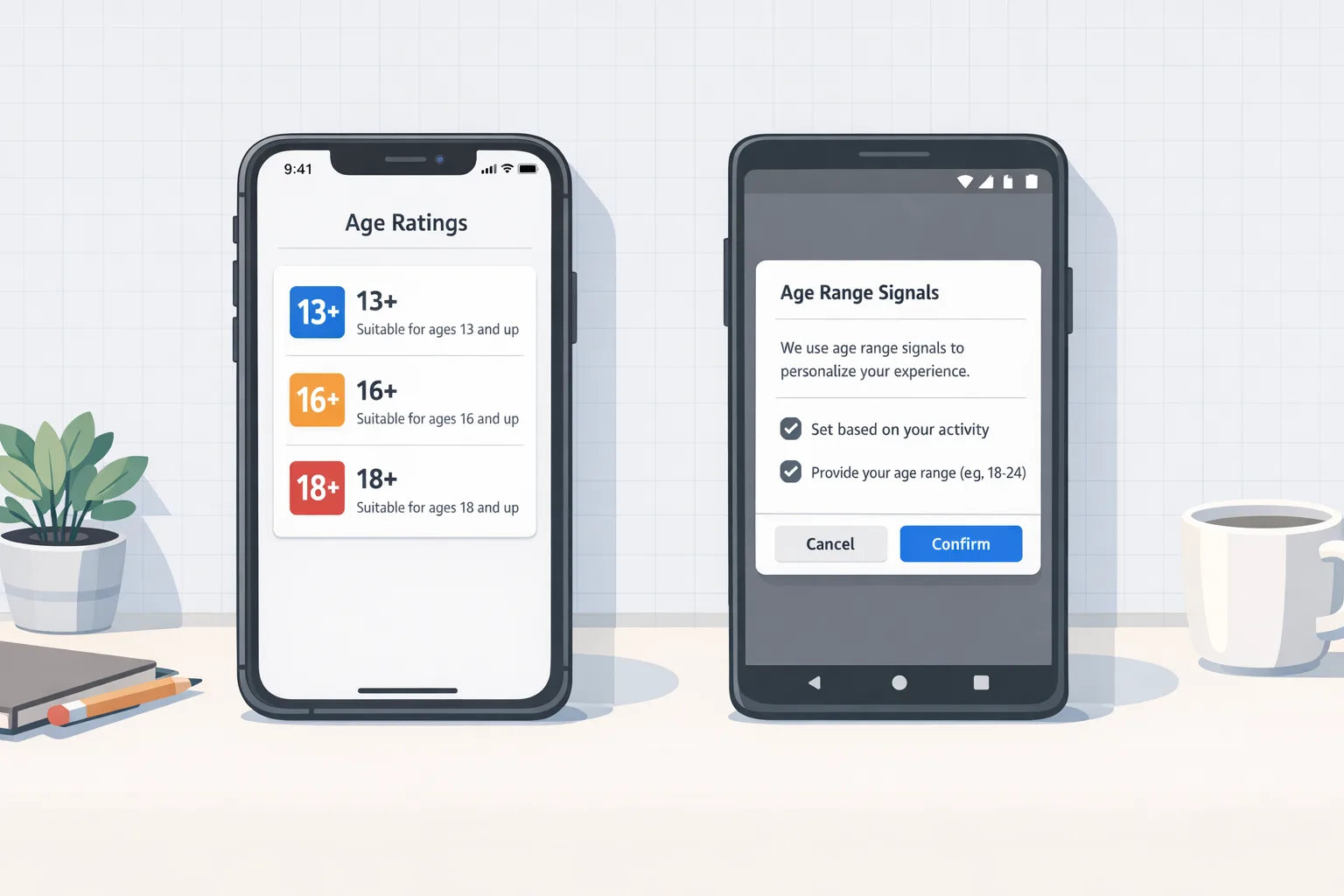
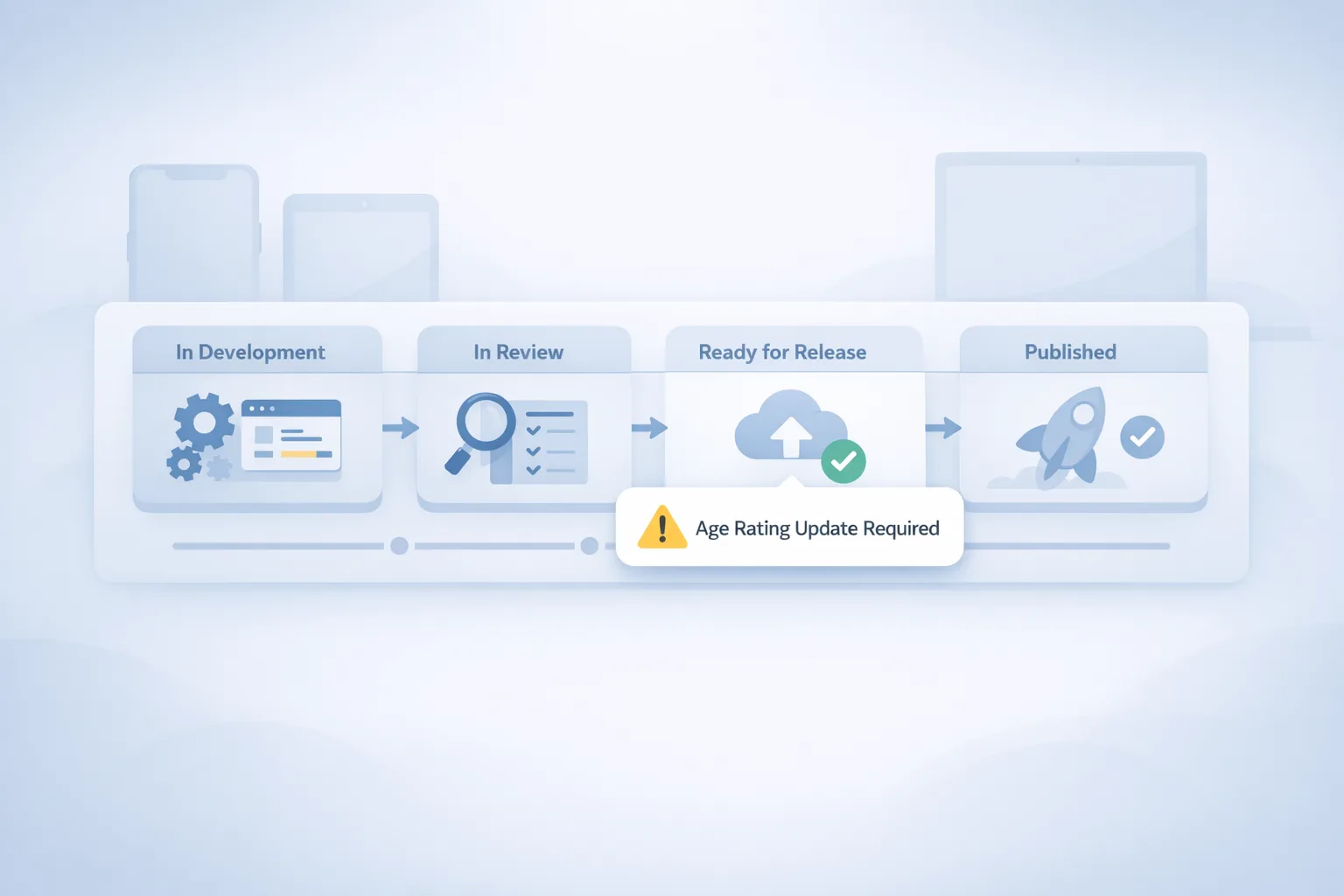

Comments
Be the first to comment.